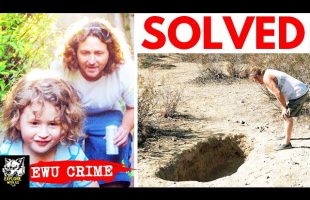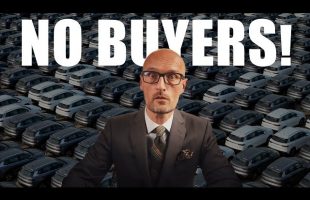In this tutorial we show how to download more accurate and recent satellite imagery for your ATAK or WinTAK applications.
LINKS:
USGS Earth Explorer
https://earthexplorer.usgs.gov/
Bulk Download Application:
https://earthexplorer.usgs.gov/bulk/
If you would like to support us, we’re on Patreon!
https://www.patreon.com/user?u=30479515
When this video eventually gets taken down, you will be able to find it on our LBRY.tv page! LBRY is a great platform because it has no ads, and no data goes through any sketchy servers because it has no servers.
https://lbry.tv/@S2Underground:7
Our Website (Requires Tor Browser):
http://wx7ssrp5gfuymzmdyng7tfkce7ilzslz5vij7332dv2hmzim26oztvqd.onion
Our other podcast episodes are here:
https://www.buzzsprout.com/868255
And if you’d like to support us, check out our merch store here!
https://teespring.com/en-GB/stores/s2-underground-store